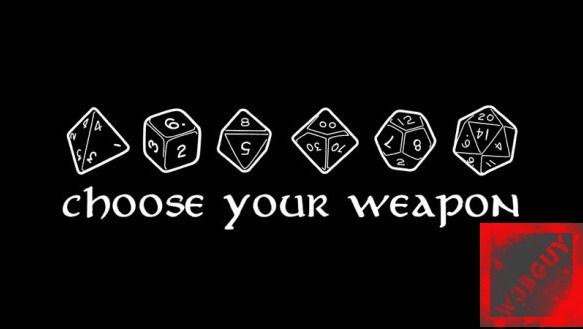Easy GPS Coordinates
Categories Google, Google Maps, JavaScript, Web Development
Ever need to find the GPS coordinates for a location?
Try the simple step below to get the GPS coordinates for any location, using Google Maps:
- Open Google Maps, and find the areayou wish GPS coordinates for
- Right click at the specific spot you would like GPS coordinates for
- Select “center map here” from the list
- Paste this JavaScript code into the address bar
- javascript:void(prompt(”,gApplication.getMap().getCenter()));
- Press Enter on your keyboard
- A pop-up will appear showing the coordinates of the center of the map. It should look something like this: (43.60336, -110.7362)
- Right click on the coordinates to copy, and click either “OK” or “Cancel”