Move a file to a shared drive in Java
I had a bit of trouble with this, in a program I’m writing at the moment. Every time I tried to move a file to a shared folder, on my computer, it would fail. Turns out, it (apparently) because Java doesn’t necessarily share my mapped drives. Here’s the code that I used to overcome this:
System.out.println("Try to move file");
try{
// create a net use command to map the drive...
String command = "c:\\windows\\system32\\net.exe use Z: \\\\172.16.1.74\\f$";
Process p = Runtime.getRuntime().exec(command);
// create an instance of the file to move
File f=new File(".\\myImage.jpg");
// make sure that the file actually exists
boolean fileExists=f.exists();
if(fileExists){
System.out.println("File Found");
}else{
System.out.println("File Not Found");
}
//create a random number and timestamp, for a unique file name
Random rand = new Random();
int randNum = rand.nextInt();
Date date=new Date();
// Create the new filename
String newFileName=new String("myImage_"+date.getTime()+"_"+randNum+".jpg");
//try to move the file
boolean moved=f.renameTo(new File("Z:\\Home\\ITS\\sigImages\\"+newFileName));
if(moved){
System.out.println("File moved -> "+newFileName);
}else{
System.out.println("File Not moved");
}
}catch(Exception ex){
ex.printStackTrace();
};
I’m sure there is a more elegant way of doing this, that more experienced Java programmers will know. But, I could not find too much out there on the web… Hope this helps someone…
–Charles…
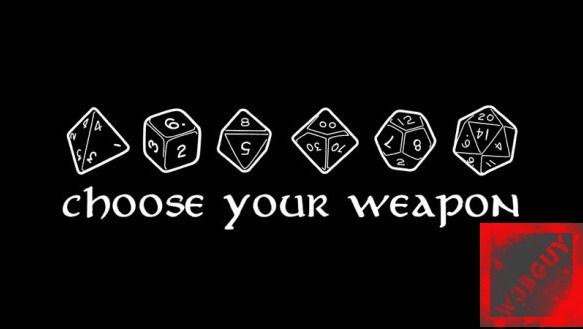
Leave a Reply
You must be logged in to post a comment.