Issues Formatting a USB – Using Windows
Categories Random Musings
I ran into an issue formatting a USB, today. I was on one of my Windows laptops, and was not having any luck getting it to format or do anything. I tried my Apple laptop as well, but still no luck. I finally found a solution using DiskPart, here: https://superuser.com/questions/293440/formatting-the-volume-is-too-big-for-fat32
Run these steps/commands
1. Open command prompt as administrator
2. Diskpart
3. List disk
4. Select disk X (where x is the disk you want to partition/format)
5. Clean
6. Create partition primary size=30000 (where 30,000 is the size in MB you want the partition to be, under 32GB)
7. Select partition 1
8. Active
9. Format quick fs=Fat32
10.Assign
11.Exit
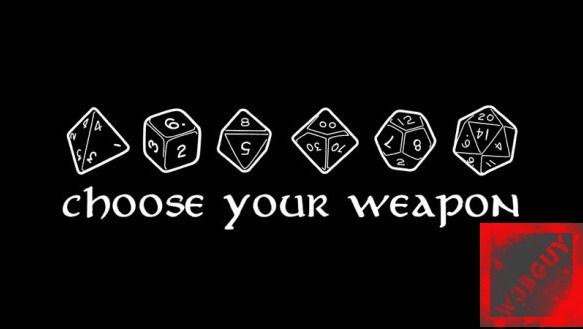
Leave a Reply
You must be logged in to post a comment.