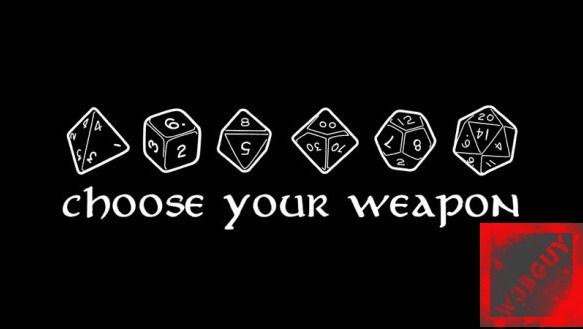Turn off the creation/use of thumbs.db files in windows 7
Categories Information Technology, Microsoft, Windows 7
Click start;
Type gpedit.msc in the search box or typr run and then type gpedit.msc in the run box.
Navigate to
- User Configuration
- Administrative Templates
- Windows Components
- Windows Explorer
Enable the following items:
- Turn off the caching of thumbnails in hidden thumbs.db files.
- Turn off caching of thumbnail pictures.
Reset computer if needed.
Hope that helps anyone else who has this ridiculous issue…