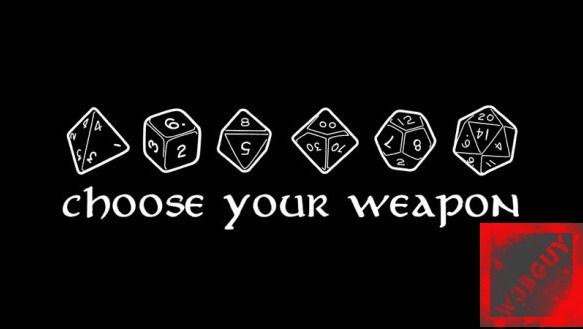Google Custom Search – Restricted to specific directory, and filetype…
So I’ve been having trouble getting a new Google Custom Search to look only in a specific directory on my web server, as well as to only look at specific file types. It seemed like this should have been SO easy… But, it took me a bit to figure it out. So here’s the information just in case anyone else needs it.
- Set up a new search engine, in Google Custom Search.
- Make sure that you have the root directory in the “Sites” section. I used “www.mydomain.com”.
- You can enter refinements, but they only seem to work if the user clicks on them; not what I wanted.
- Go down to “Get Code” and grab the code block that is created for you. For me it was this:
- [code]<div id="cse" style="width: 100%;">Loading</div>
<script src="http://www.google.com/jsapi" type="text/javascript"></script>
<script type="text/javascript">
google.load(‘search’, ‘1’, {language : ‘en’, style : google.loader.themes.MINIMALIST});
google.setOnLoadCallback(function() {
var customSearchOptions = {};
var customSearchControl = new google.search.CustomSearchControl(
‘Custom Search ID’, customSearchOptions);
customSearchControl.setResultSetSize(google.search.Search.FILTERED_CSE_RESULTSET);
customSearchControl.draw(‘cse’);
}, true);
</script>[/code]
- [code]<div id="cse" style="width: 100%;">Loading</div>
- This will give you the basic search. In order to add in the site restriction and the filetype restriction I changed it to:
- [code]<div id="cse" style="width: 100%;">Loading</div>
<script src="http://www.google.com/jsapi" type="text/javascript"></script>
<script type="text/javascript">
google.load(‘search’, ‘1’, {language : ‘en’, style : google.loader.themes.MINIMALIST});
google.setOnLoadCallback(function(){
var customSearchOptions ={};
/* Add Custom Search Option to restrict directory */
customSearchOptions [google.search.Search.RESTRICT_EXTENDED_ARGS]={"as_sitesearch": "www.myDomain.com/subDirectory1/subDirectory2/"};
var customSearchControl = new google.search.CustomSearchControl("Custom Search ID", customSearchOptions );
customSearchControl.setResultSetSize(google.search.Search.FILTERED_CSE_RESULTSET);
customSearchControl.draw(‘cse’);
/* Add query addition to restrict filetype */
customSearchControl.setSearchStartingCallback(
this,
function(control, searcher, query) {
searcher.setQueryAddition("filetype:pdf OR filetype:PDF");
}
);
}, true);
</script>[/code]
I hope that helps out anyone else who might be looking for a similar problem…
- [code]<div id="cse" style="width: 100%;">Loading</div>